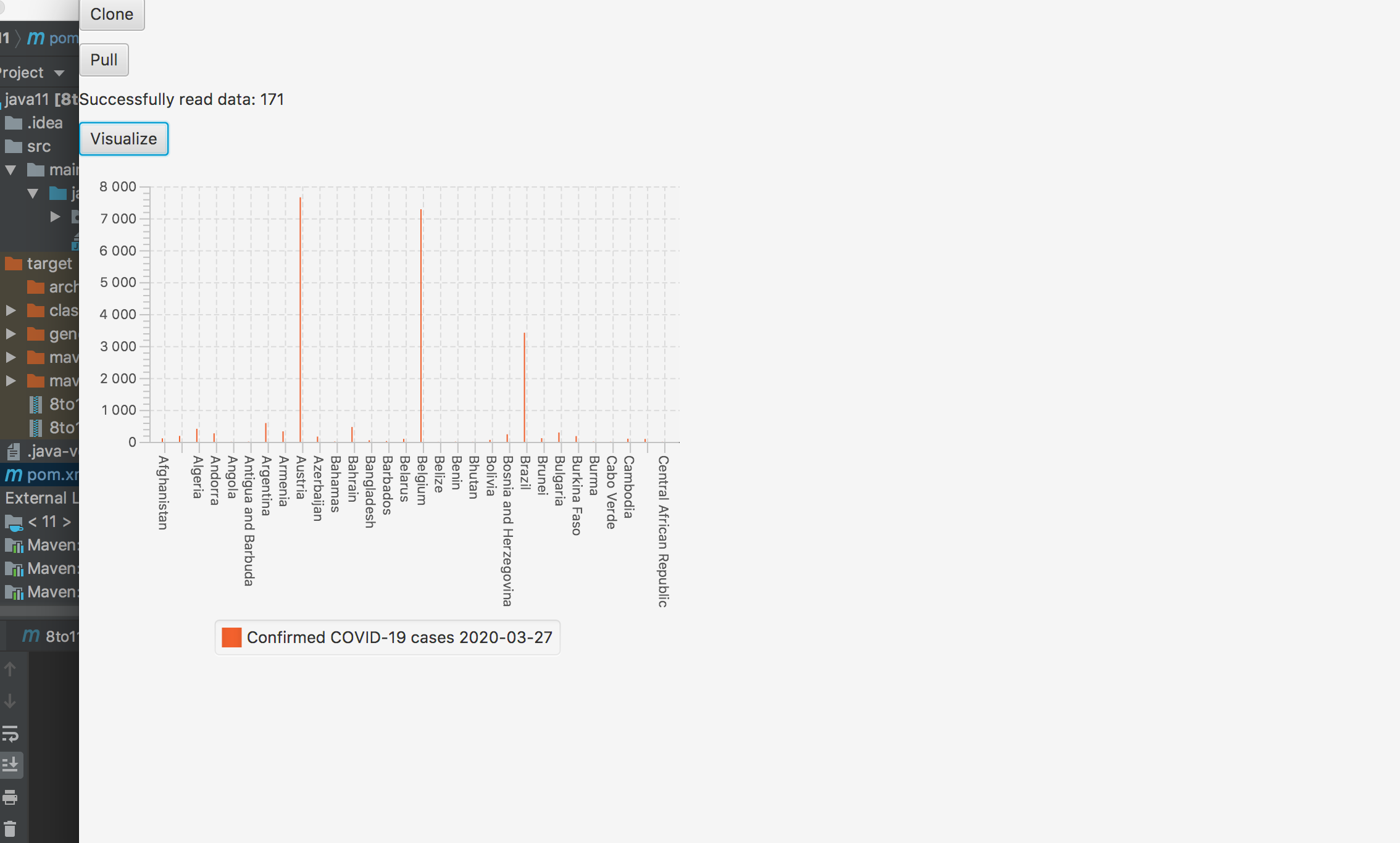tales of a hobby project
I have been in home office since middle of March now (as many of us…). Not much to do in my spare time, so I figured I might try out, experiment and learn a thing or two while I stay at home. The result so far is a prototype/POC that collects Covid-19 data from John Hopkins University and visualises different aspects. On this page I summarize some of the little milestones. The code can be found on my github
25/5 Various minor changes
Throughout the past days I have mainly worked on minor changes, such as colours for different status messages, layout, removing unused code.
18/5 Asynchronous git clone
I noticed that executing the git clone command was sometimes taking a bit too long, thus blocking the UI.
I changed it using Platform.runLater provided by JavaFX. This allows long-running tasks in the background, while keeping the UI updated.
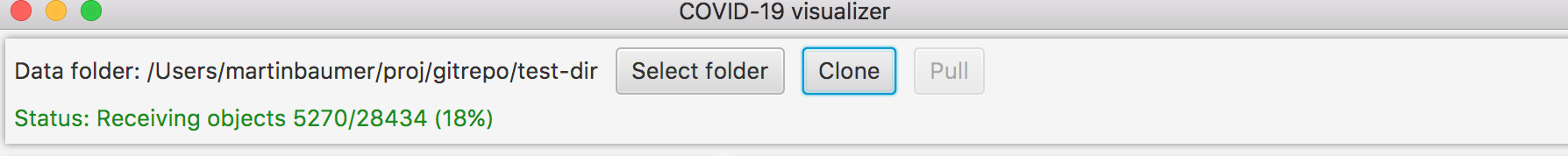
2/5 Configuration
So far I have used a hard-coded value for the directory that contains the data from github. During the last couple of days I added suppport for storing the path in a properties file, so the user can choose a path by herself.
Along with that I updated the layout a bit, so that the buttons triggering git operations are a bit separated from the rest.
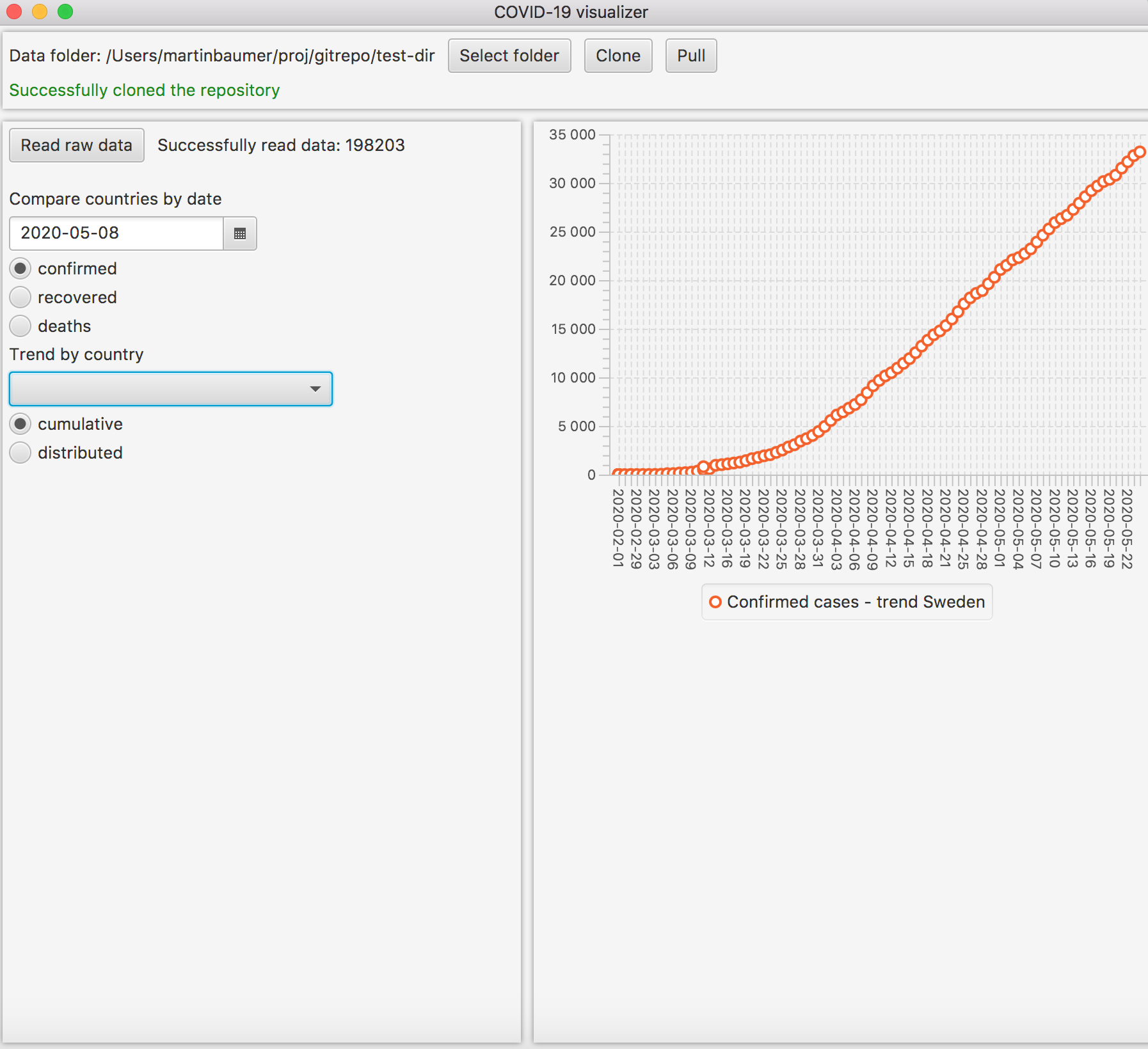
25/4 Error handling
I added and improved error handling. Nice to get rid of some NullPointerExceptions and long stack traces.
19/4 Putting together the pieces
So far I have experimented with different use cases separately. During the past week, I started putting together the individual pieces of the puzzle.
The latest feature is to let the user choose between a cumulative and a distributed trend for a specific country.
The cumulative trend shows the well-known curve that we all want to flatten.
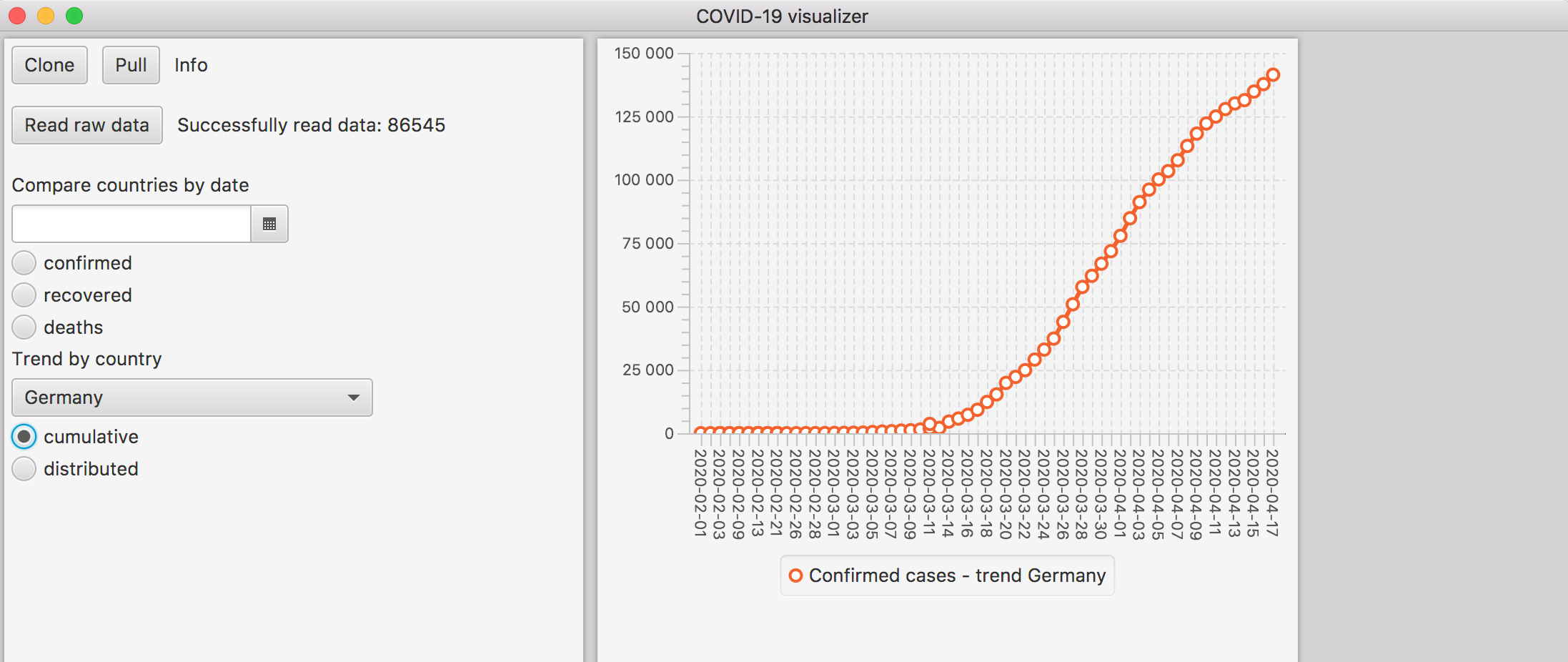 The distributed trend shows basically the number of newly reported cases per day.
The distributed trend shows basically the number of newly reported cases per day.
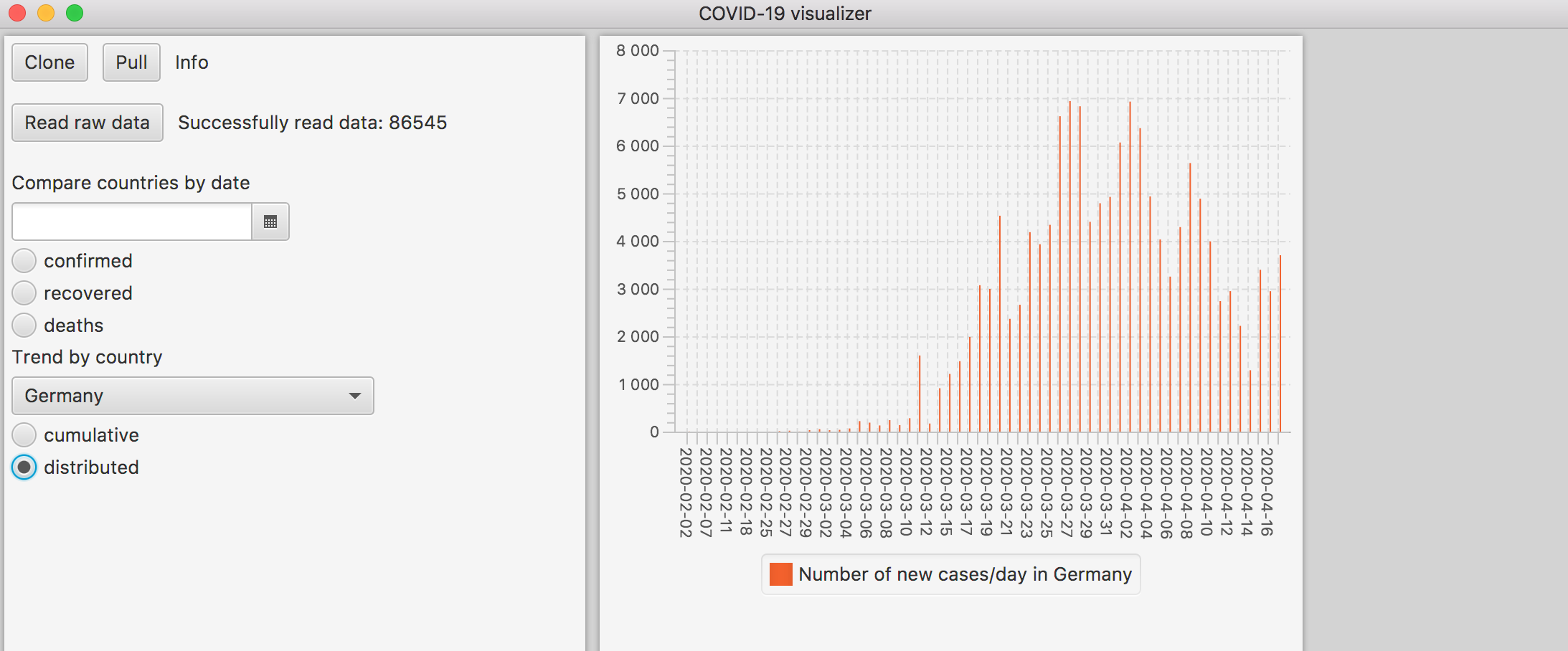
11/4 Work on use cases
For the past couple of days, I have been (slowly) working on some concrete use cases.
One of them is to show covid-19 data for a country that the user selects.
I have found a custom combox on github, that supports input from the keyboard. The auto-completion s not the prettiest one, but it is good enough for now and it makes selecting a country so much easier.
The second use case is about showing the number of confirmed cases, recovered and deaths by a specific date.
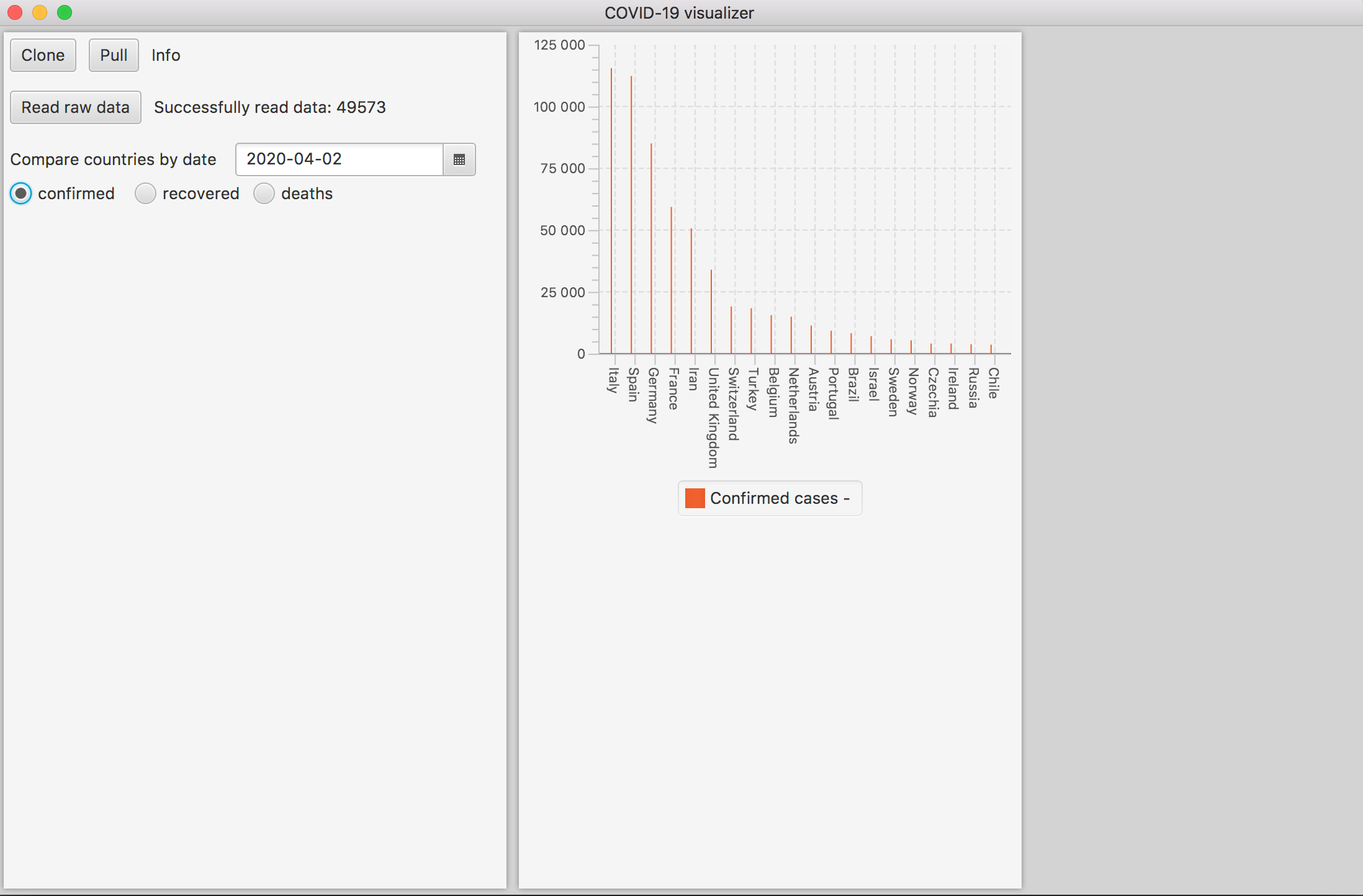
5/4 Improving the layout
I have to admit that I am not really good with user interfaces, so this little project helps me to practice. I mean if I need to stay at home, I can at least try to get out of my comfort zone for a short while!?
So after I had improved the parsing, I focused some evenings on the layout to make it a bit more structured.
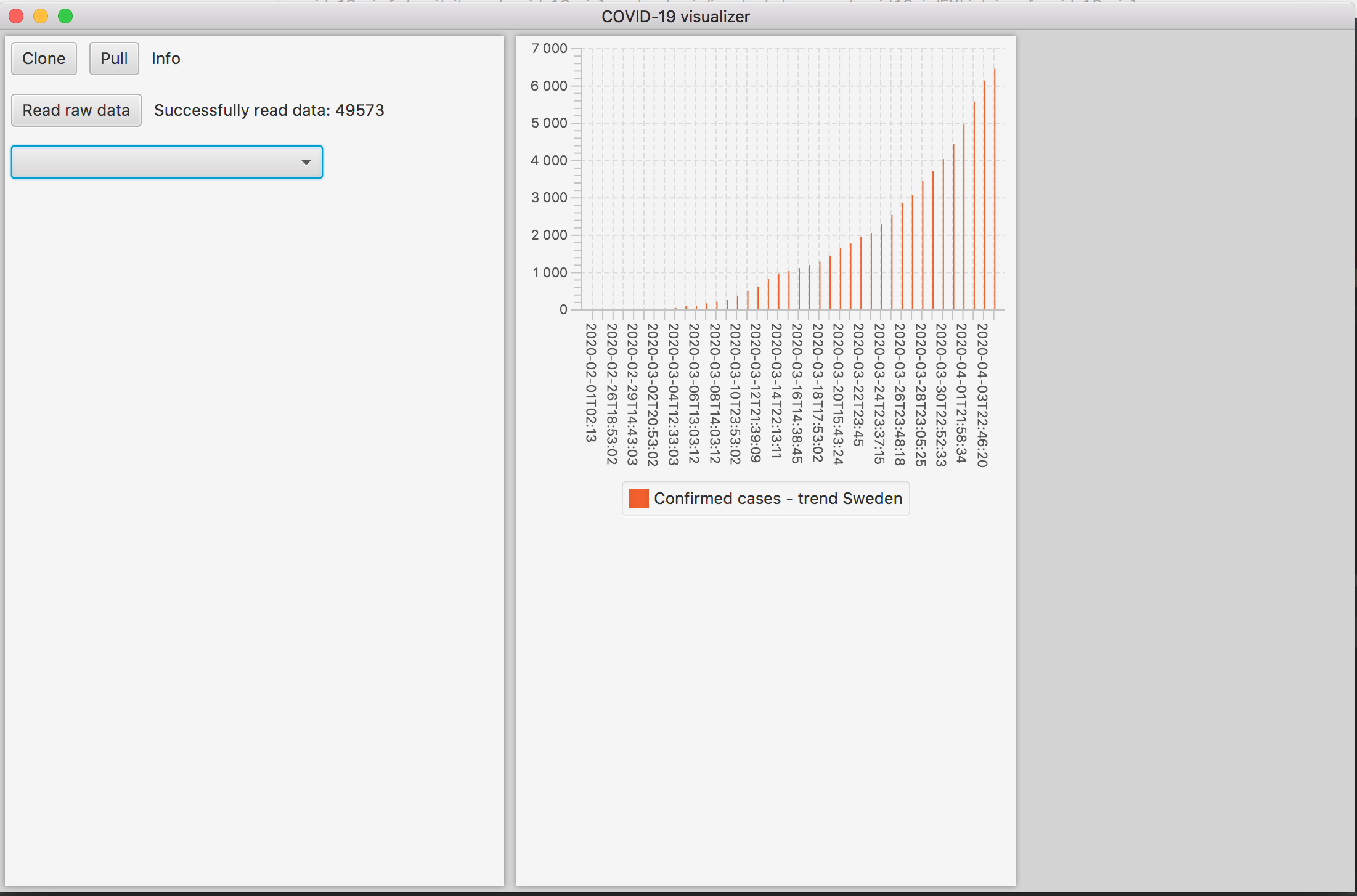
2/4 Data quality
After some experiments with the data, I noticed that the data was quite varying when it comes to completeness and formatting. As a consequence, the first version of the csv parser could not handle a huge amount of entries. Hence, I rewrote large parts of the parsing to make it more flexible and error-proof. It is still not completely perfect, but there is enough data to have meaningful charts.
31/3 The beginning
While reading about covid-19, I some day found an article that was referring to a repository at github. The repository contains detailed data on the number of covid-19 cases worldwide. The repository is owned and updated daily by John Hopkins University I figured that this could be a nice coding exercise to write an application that processes the data and then visualizes them in one way or another The initial techniques and frameworks are:
- JavaFX 11: JavaFX is not te most fancy way to build user interfaces, but I always wanted to try its charting features
- JGit: a library for executing git commands
After two days of coding and experimenting, the first screenshot shows a first graph with the number of confirmed cases for multiple countries on a specific day